After updating the driver, the WoL function that worked fine did not work.
The settings seem to have been reset when the LAN driver was updated.
I can re-enable it by changing the following settings: Go to NIC Properties -> Advanced -> Enable PME = Enabled

If WoL still does not work, check if the settings related to Magic Packet are enabled(Wake on Magic Paket, Wake on Pattern Match...) and the motherboard settings.
ASRock X370 Taichi UEFI Setup:
Once in UEFI, select "Advanced", then open the "ACPI Configuration":

The Wake on LAN relevant setting is called "PCIE Devices Power On", which may sound confusing but that's actually the setting responsible to enable WoL:
Once you've set "PCIE Devices Power On" to enabled, save the settings and exit UEFI.
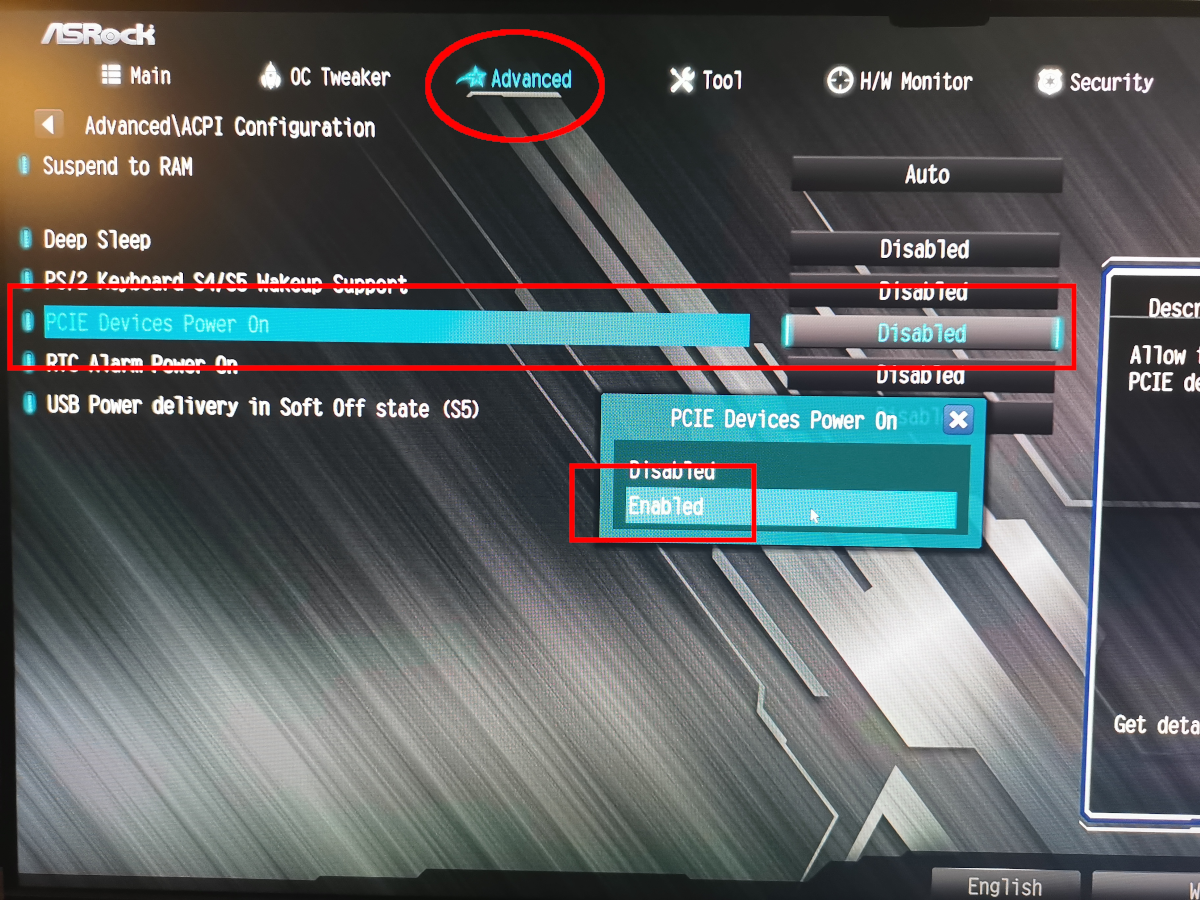
'ITC > My daily work as IT support' 카테고리의 다른 글
| Repeatedly displayed message box in Citrix Workspace App. (0) | 2023.11.21 |
|---|---|
| Windows 11 트레이 아이콘 입력 도구 모음 IME 없애기 (0) | 2023.11.15 |
| 스팀덱 듀얼 부팅 환경에서 스팀OS 부팅 안될때 (0) | 2023.06.06 |
| Windows에서 기능 키(펑션 키, F1~F12)가 가끔 입력되지 않는 증상 (0) | 2023.05.31 |
| NVIDIA 제어판 글씨 깨짐 (2) | 2023.04.23 |
| [PowerShell] 재부팅 없이 "워크스테이션과 주 도메인 사이의 트러스트 관계에 이상이 있습니다." 오류 해결 방법 (0) | 2022.07.28 |
| USB 테더링 후 재부팅 시 블루스크린 발생 (0) | 2021.06.09 |
| 그룹 정책 적용 오류 1096 (0) | 2021.01.30 |
| 기본적인 유틸 다운로드 경로 (0) | 2020.08.25 |
| iDrac 연결 시 오류 (0) | 2020.08.25 |



